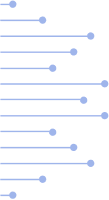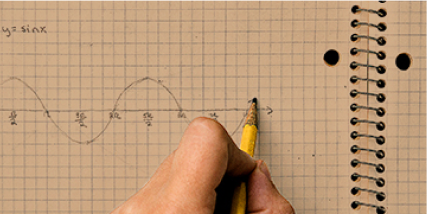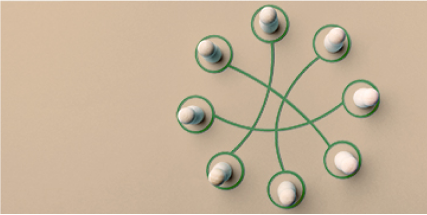Earn College Credit That Will Transfer
350,000+ students have taken StraighterLine courses.
3,000+ schools have accepted ACE transfer credit from StraighterLine.
StraighterLine has direct transfer partnerships with 150+ higher education institutions.
How StraighterLine Works
1
Choose Courses
Take ACE recommended courses
Save time and money
No admission requirements
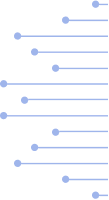
2
Earn Credit
Take as many courses as you need
Start immediately
Work at your pace
3
Achieve Your Goal
Jump start your degree
Transfer credit easily
Earn the credentials you need
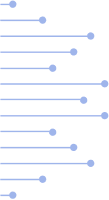

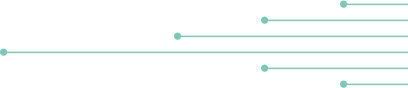
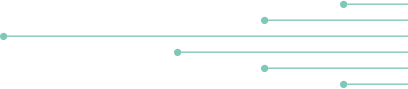

Over 150 Accredited Partners
Receive full credit for our online college courses within your degree plan when you enroll at one of our partner schools.


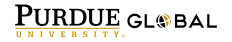


Reach Your Next Career Goal
Ready to jump start your career?
Explore our career pathways and join growing industries like education, healthcare, and business.
Leverage our career pathway bundles to fast track your next step.


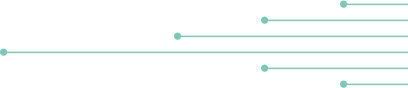
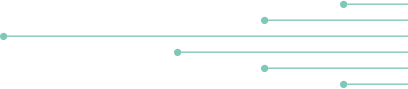

What Our Students Say

StraighterLine helped me accomplish my goals because I was finally able to work at my own pace. I enjoyed the various activities and the ability to do it on my schedule without worrying about missing deadlines.
Miranda B.
Tiffin University
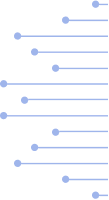

StraighterLine was extremely beneficial to me because it allowed me to gain college-level credits for my university as well as helping me meet program requirements for my BS in Computer Science degree.
Akshay A.
Western Governors University

Taking online classes through StraighterLine had a big impact on the overall cost and length of time it took me to complete my degree. Plus, I was able to maintain a full-time job in the industry I wanted to work in.
Kara L.
Thomas Edison State University